After blog hopping from Somewhat Simple to Blue Cricket Design, I found a great tutorial on how to add your John (Jane?) Hancock.
Start here. I didn't register so you don't have to either. From there I selected the "signature creation wizard." I wanted a pretty signature so I definitely did not choose the other two options.
Once you enter your name, you can just go crazy with all the font options. You know when you say a word over and over it no longer sounds like a word anymore? At around font #80, my name stopped looking like anything I recognized. I finally decided on font #13.
You can pick your size, color (I chose transparent per Becca's suggestion) and your slope.
Yay! You now have a signature. Click on "want to use this signature?" and then on HTML code.
From there Becca's directions came is super handy:
•Go to your dash board
•Click the "Settings" Button
•Find the "Formatting "Button and click it!
•Locate the "Post Template" and you'll notice a box to it's right.
•Paste the html code for your signature in this box!
•Save your settings!
Now you have your very own signature. It will only appear on new posts, so post away!
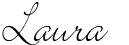

Cute new signature!
ReplyDelete